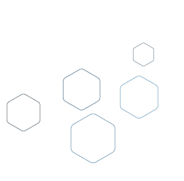PrintSampler™
No More Pre-printed Stationery
Template Management & PDF Creation
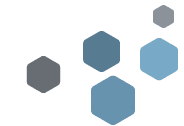
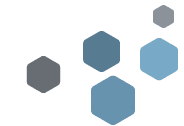
Reduce Costs with Electronic Templates, Print File Indexing, and Job Splitting
Key Functions: PrintSampler
Forms
Store PDF documents as templates locally or on a shared server. Any PDF document can become a template. It is possible to set up processes that add multiple forms to a document. For example, a user can define a scenario that adds a cover page, prints the body of the document with a header, and adds general conditions of sales on the back.
Visualization, Indexing and Archiving
When the print request is made, the final enriched document is displayed. It can then be printed, saved as a PDF, placed in the assembly module, merged into a PDF document, or sent by e-mail. PDF documents can also be trimmed, indexed, and archived.
Areas of Application
PrintSampler™ is the ideal tool to manage the use of electronic preprints in large accounts as well as in small and medium enterprises. It is suitable for all types of activities and applications (banks, insurance, industry, logistics, liberal professions, etc.).
SUPPORTED ENVIRONMENTS
• Windows 8, 10, 11
• Windows server 2016, 2019, 2022
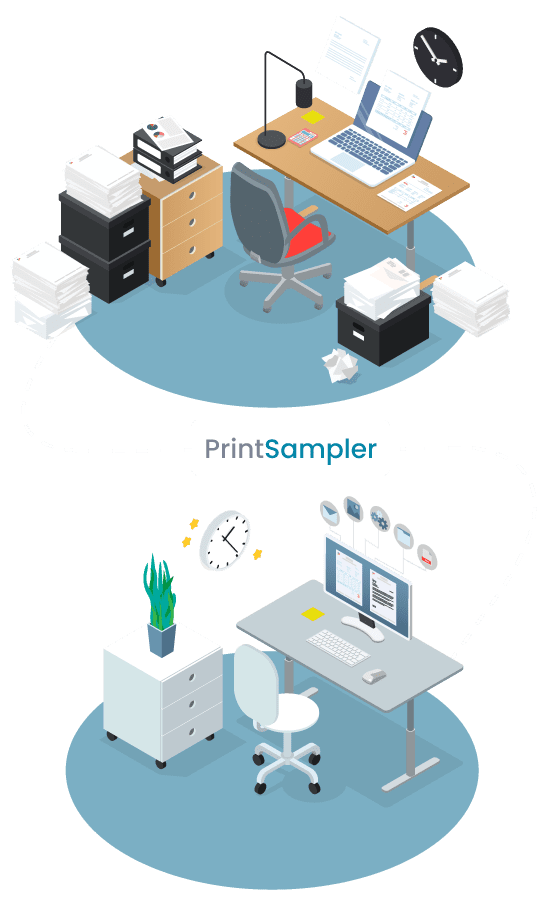
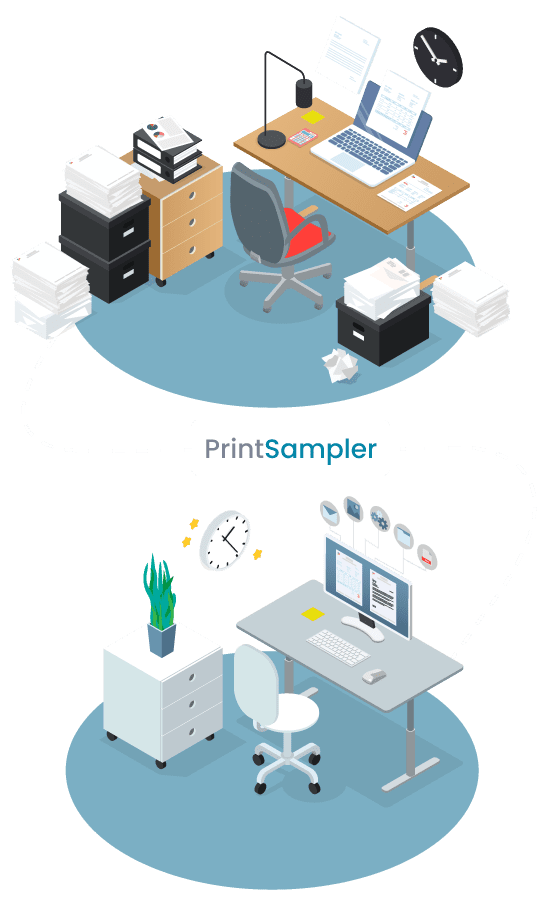
Want to discover more information about PrintSampler?
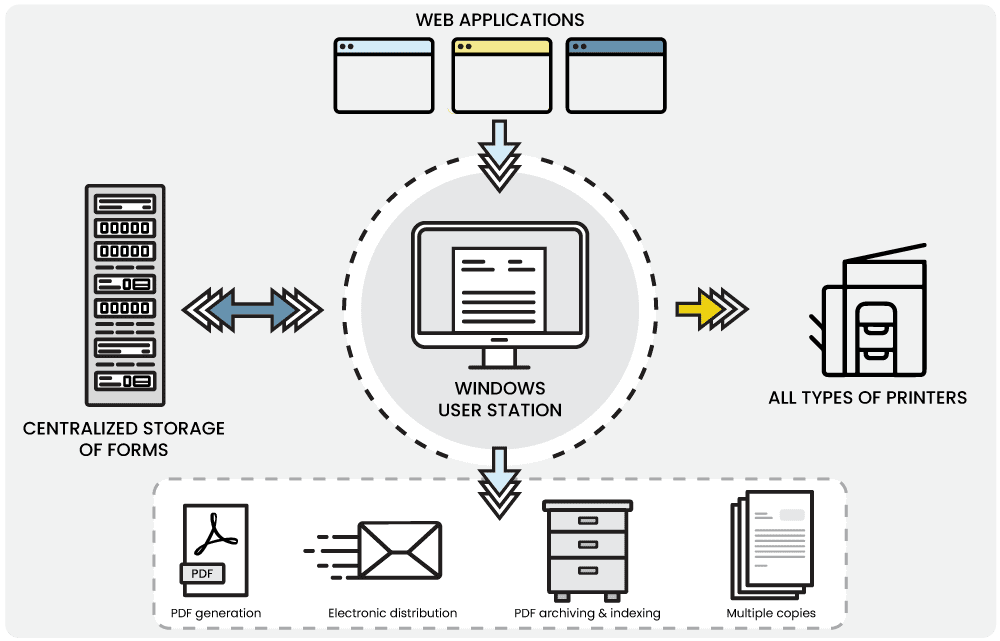
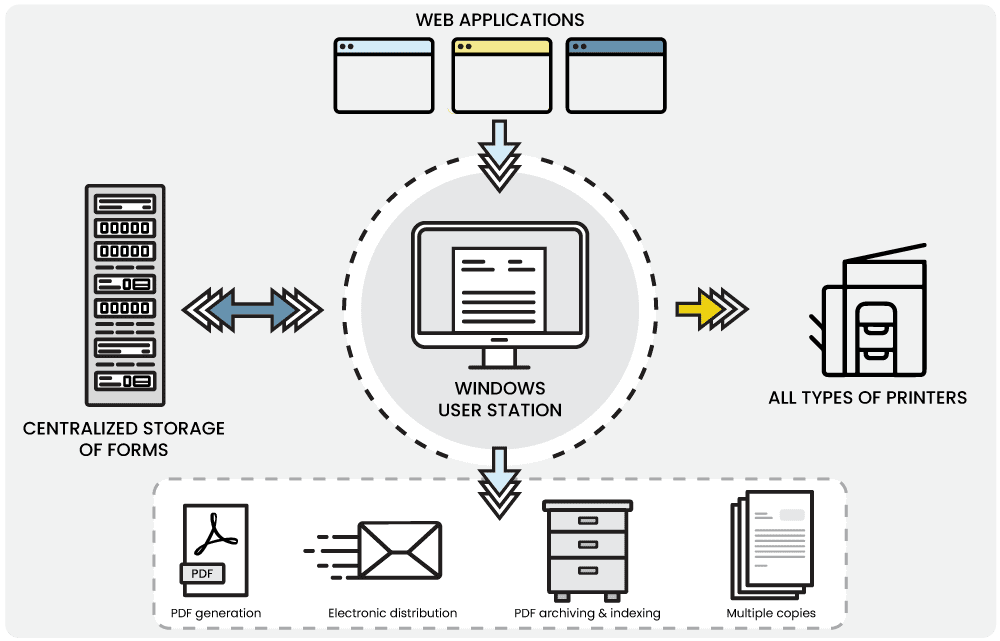
Discover the Functionalities of PrintSampler
- Virtual printer is accessible from all Windows applications.
- Standardization of electronic preprints.
- User interface with visualization.
- Independent of the destination printer (laser, dot-matrix, inkjet…).
- Simultaneous printing and archiving.
- Sending by email.
- Copy mode for replacing multiple copies.
- Forces monochrome printing (cost reduction).
- PDF document merge tool.
- Forms accessible to authorized users.
- Simple interface usable without training.
- Silent installation for easier deployment.
- Forms administration tool.
- Server version for automated document management.
- Color management: Determination of the color rate on the page.
“PrintSampler perfectly combines efficiency, control, and cost optimization.”
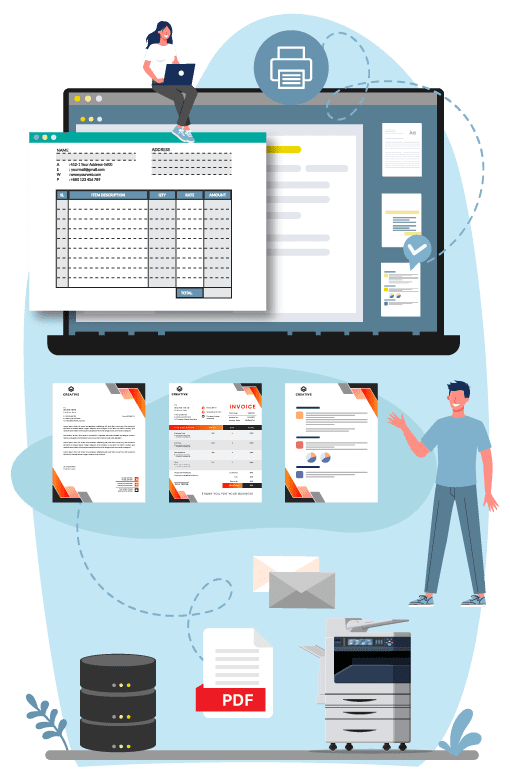
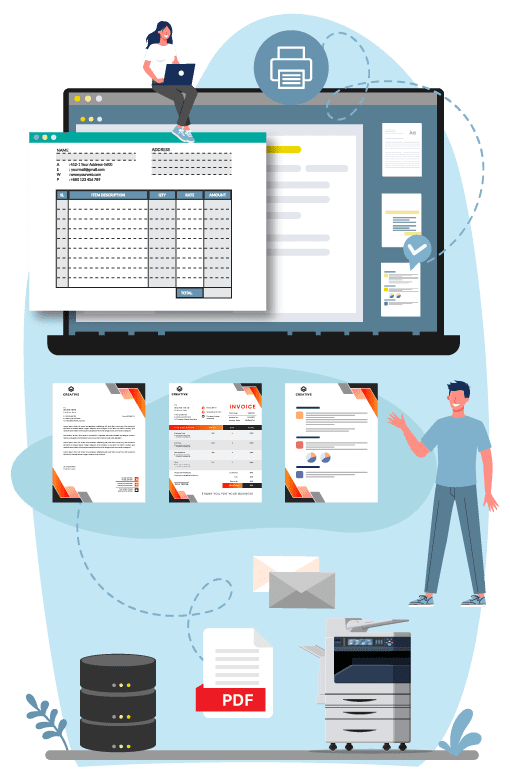
PrintSampler: Benefits
Standardized Printing for Professional Presentation
PrintSampler offers standardized printing for professional electronic pre-printing. With an intuitive user interface, users can easily view documents before printing to guarantee their quality and accuracy.
Destination Printer Independant
Print from any Windows application and email copies using PrintSampler. PrintSampler‘s virtual printer is independent of the destination printer, allowing users to use different printing technologies, including laser, dot-matrix, and inkjet.
Simultaneous Printing & PDF Copy
PrintSampler offers simultaneous print and PDF copies to keep copies of every document. Users can then archive documents simultaneously for easier tracking.
PDF Indexing, Merge, and Split
PrintSampler allows indexing, and variable data extraction and comes with merge and split document utilities for easy distribution throughout the enterprise.