BlueKit™
Plug-in IBM AFP/IPDS Emulation Module for HP LaserJet Printers

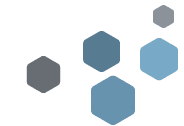
Turn HP LaserJet Printers and MFPs into Native IPDS Printers
Key Functions & Benefits: BlueKit
Plug & Play
The BlueKit memory module connects very simply to your HP printer. When installed, the content of the BlueKit solution is automatically loaded into the HP device, which becomes “IPDS friendly” and processes IPDS as an additional native printer language. You can directly print your IPDS jobs on your printer.
HP Tested and Certified Solution
BlueKit is recommended by HP for all IPDS printing needs on HP Monochrome and Color (“LaserJet” and “PageWide”) printers or MFPs.
Optimize Budgets
By choosing the BlueKit option, you can first acquire your favorite HP LaserJet or PageWide device, at a competitive price, or even use one of your existing HP devices from a printer fleet and upgrade to IPDS ready with the associated BlueKit solution. Therefore you avoid the purchase of specific expensive IPDS printers. The return on investment is therefore very short (immediate or just a few months), depending on your printing fleet.
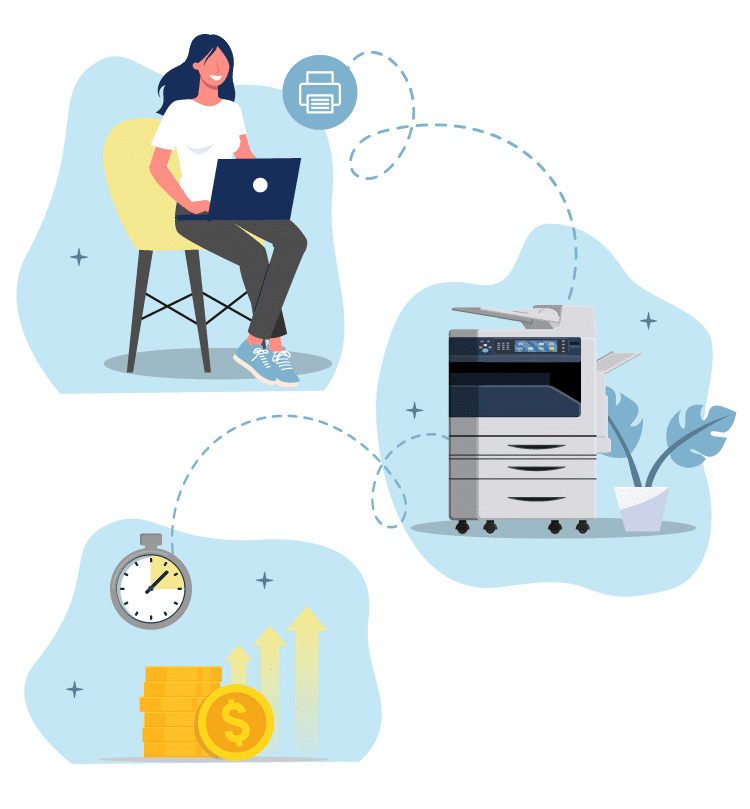
Want to discover more information about BlueKit?
Discover the Functionalities of BlueKit
- Allows HP printers to understand the IPDS printing language without changing your existing applications or specific drivers to install.
- No additional hardware is required.
- BlueKit supports all IPDS features and printer options (i.e. tray selection, simplex/duplex, color objects, stapling, hole-punch).
- Special features available ( input or output tray mapping, add-form, edge-to-edge printing,…)
BlueKit can be connected in different environments:
-
- An IBM print server (MVS, IBM System Z, IBM System i),
- A traditional server (Windows Server, etc…)
- IBM Infoprint Manager
By consolidating your system and office printing on your HP laser printers, you realize significant savings on your operating budgets
See the list of supported printers as of 07/06/2023