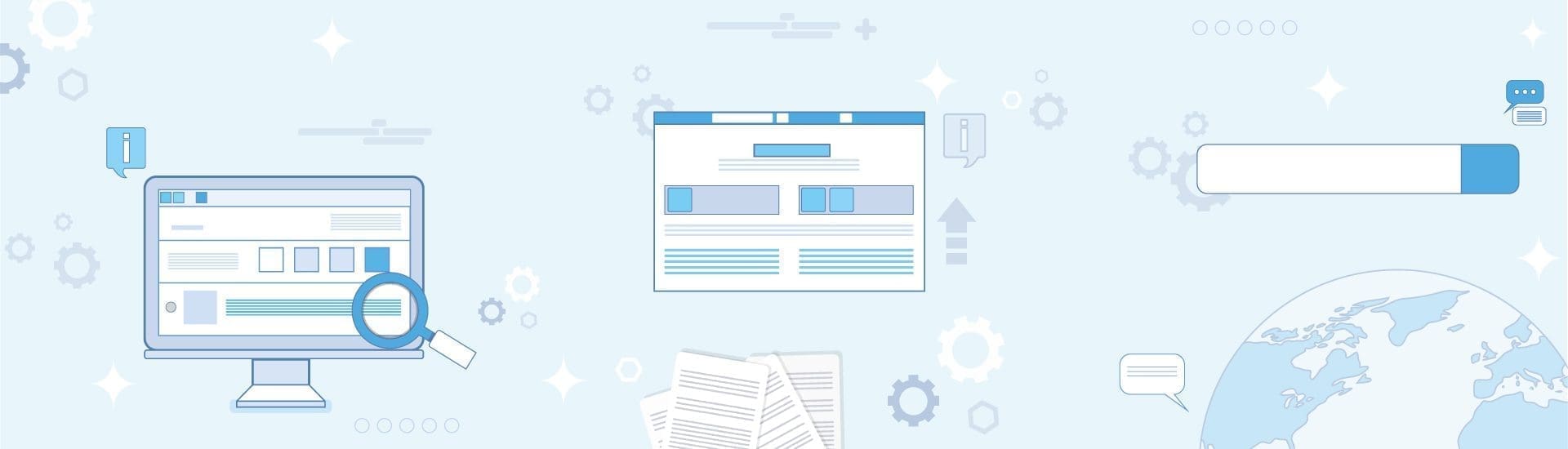Articles & News
MPI Tech Shares Our Expertise
Find Our Latest Articles on the Topics of Desktop Publishing and Digital Transformation or
Meet Us in Person at Our Next Tech Convention
Discover Our Latest Articles
Successfully carry out your company’s digital transformation
Digital Mailroom Solutions
MPI Tech’s digital mailroom automates sorting and routing to reduce costs, ensure compliance, and scale document workflows quickly across your enterprise.
Improving printing systems: Guide to output management solutions
Output Management System involves the strategic handling, processing, and distribution of data and documents generated from various business activities.
MPI Tech’s Definitive Guide to EDMS, ECM, and ERMS
MPI Tech presents an ultimate guide to EDMS, ECM, and ERMS.
Document and Print Management Software
Are you satisfied with your document and print management software editor?
AFP & IPDS: Printing and Conversion Solutions
Elevate Efficiency through AFP to PDF Conversion: Minimize operational costs, circumvent expenses tied to updating AFP-based print applications, and proficiently archive AFP/AFPDS/IPDS content as versatile PDFs.
IBM Environment : Output Management for z/OS Applications
MPI Tech provides seamless solutions for managing mainframe output. From conversion, to secure pull-printing, to viewing and stocking your valuable data, we provide custom solutions for z/OS applications.
Press Release: MPI Tech & Data Syscom Merge
In 2023, Data Syscom becomes a division of MPI Tech Group.
Desktop Publishing? Advantages & Challenges
Desktop publishing – what is it ? Advantages & stakes. Discover our business for 40 years!
Managing Incoming & Outgoing Data Streams
Incoming and Outgoing Data Stream Management, with a closer look at jobs in the publishing and digital transformation chain.
Meet Our Team
Let us meet at the next tech convention close to your location
Hunkeler Innovationdays
Hunkeler InnovationDays –
Come and visit us!
MPI Tech will be presenting its expert solutions in the field of printing and document management.